How to add licenses to InsCipher for Utah Brokers
The Agency Admin has the ability to add Utah licenses to their account.
Step 1: Click on SETTINGS in the left navigation bar, then click on LICENSES - EDIT
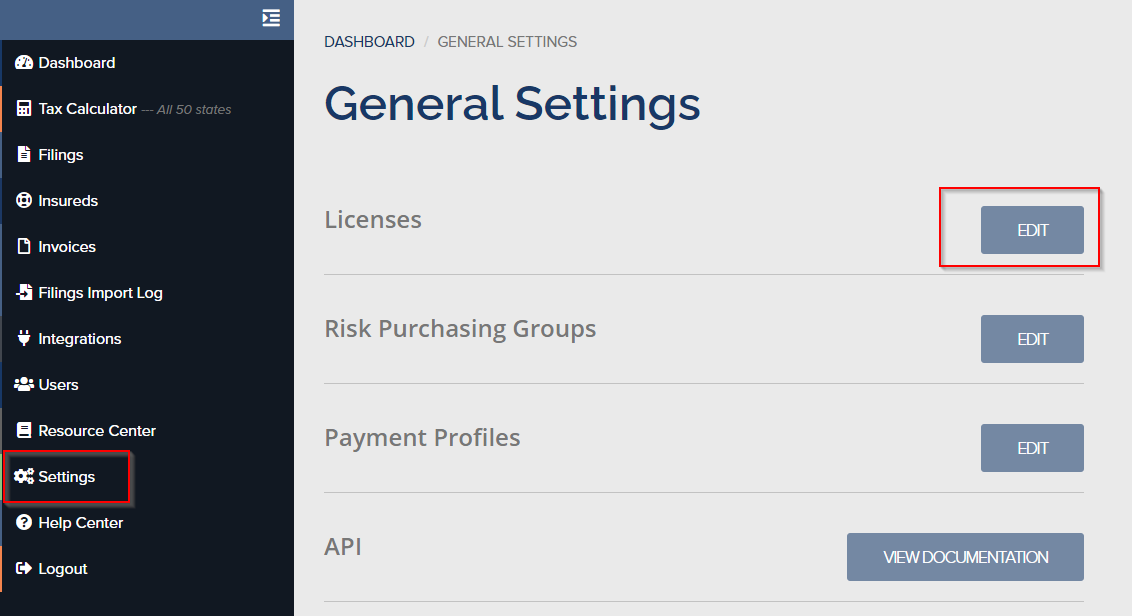
Step 2: Scroll to the bottom of the page and select ADD ANOTHER LICENSE
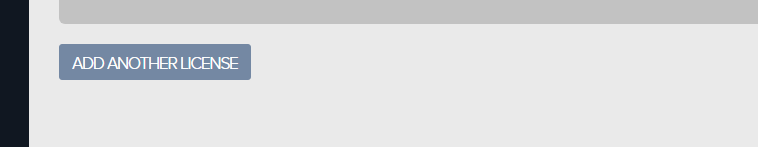
Step 3: This opens a new section to add license information. Select UTAH for the state and then proceed to add the rest of the information for the license.
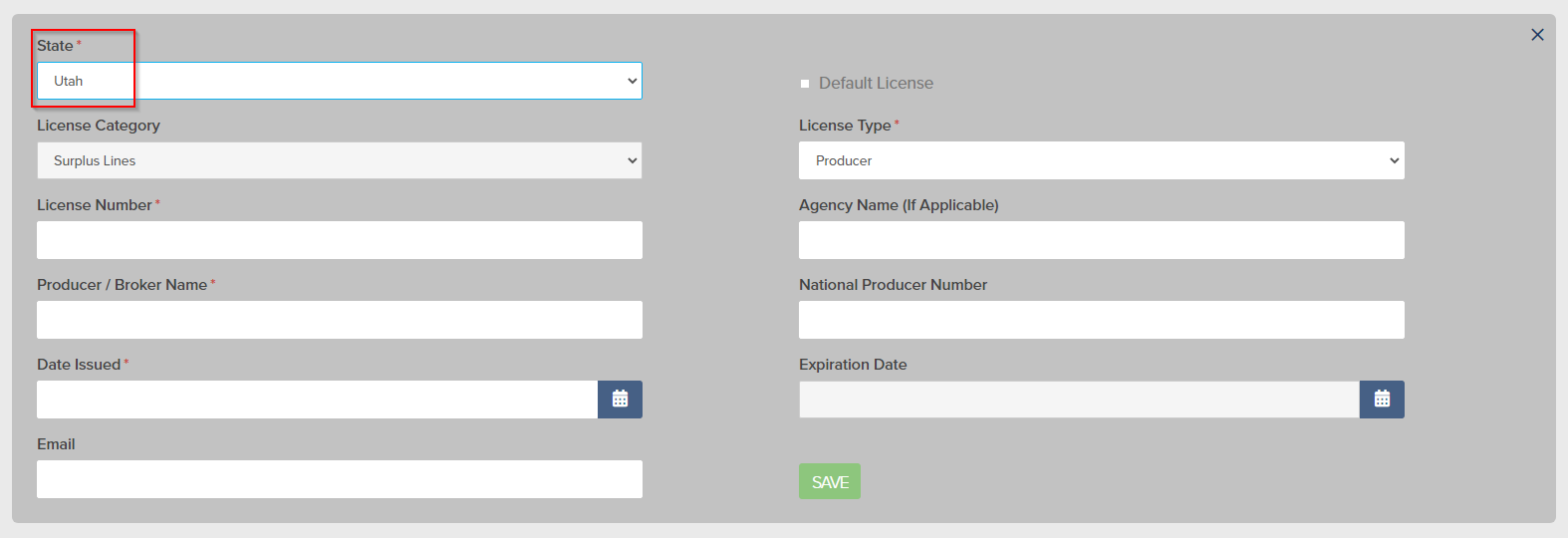
Step 4: Once you save the new license addition, a request will be sent to the state to review/approve the license addition.
- If you already have this license listed (or if the license exists elsewhere for another agency) you will receive an email that your license was declined.
For questions regarding the status of license approval, please contact Sylvia Bruno at SLAUT.
Revision History:
| Date | Edit |
| 12/01/2023 | Reviewed for accuracy |
