How to address filings marked as "Flagged" in the portal.
Flagged filings are those transactions identified as having policy data and/or document submission errors. Users that submit the transaction will receive an e-mail notification that there is an issue with the applicable transaction. Details of what needs to be fixed will be defined on the filing details page.
Identifying "Flagged" Filings
Finding transactions with submission errors is easy and can be done a few different ways:
- Flag Icon (Top Navigation Bar) - Click this icon, which will take you to the "Filings" list page with the "Flagged" transactions filtered out for you.

- "Flagged Reports" Button (Dashboard) - Click button on the Dashboard.
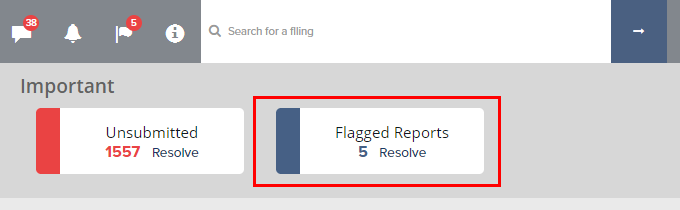
- Filter for "Flagged" Filings - On the "Filings" list page (click on the left navigation bar), search for "Flagged" filings.
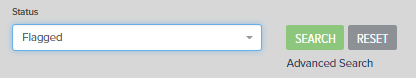
Fixing "Flagged" Filings
Fixing flagged filings is important and should be done in a timely manner.
- On Filings list page > Hover over transaction Flag icon - Preview the issues associated with the transaction
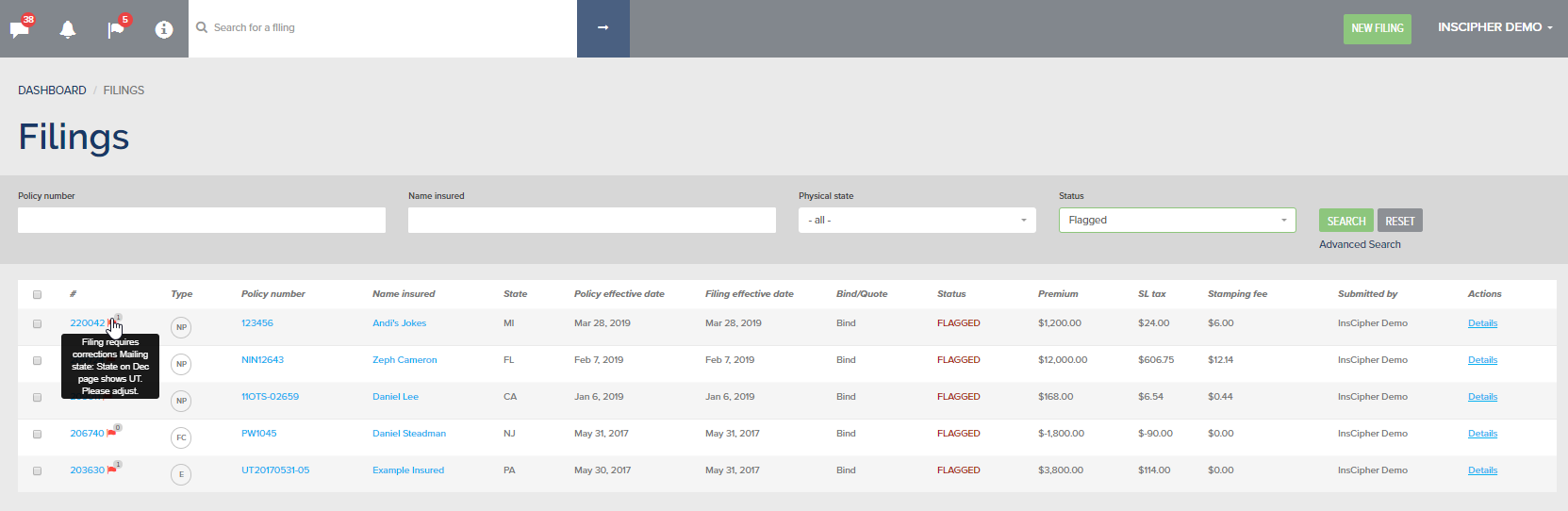
- Click on the Filing # or Policy # to view details page
- Fix any highlighted/flagged items
- If data is flagged, then update the filing detail.
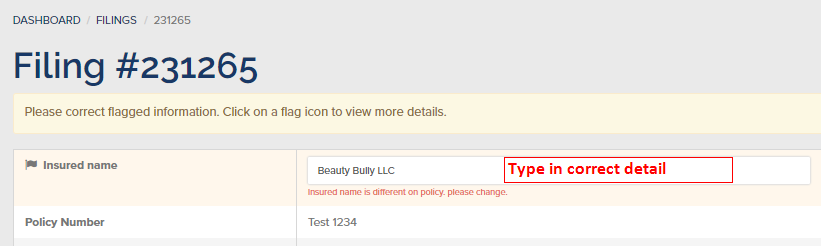
- If documents are flagged, then upload the correct document by clicking on the "Upload" button.
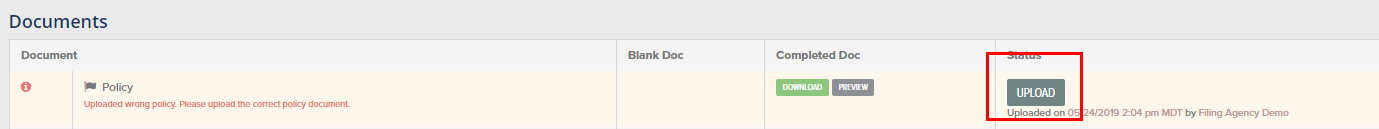
- If data is flagged, then update the filing detail.
- Resubmit - Click the "Submit" button at the bottom of the page

NOTE: It is rare, but if you believe that the policy information is correct as-is, you can override by clicking on the "Force Submit Filing" button. Please note that if you force submit the policy without addressing the flagged issues, the transaction may be flagged again.
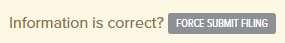
Have Questions About Transaction?
Click on the "Contact Us" button at the bottom of the filing details page to add your comments. This will send us an e-mail where we can review and respond to your inquiry.
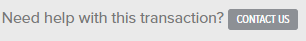
Watch a Demo?
If you still have questions, try watching this demo. This demo is tailored to our filing service clients but still applies to Utah and Idaho transactions.
Related articles
- Submitting Filings for UTAH
- Tax Exempt Status by State
- UTAH - Frequently Asked Questions
- IDAHO - Frequently Asked Questions
- Confirming Insured Information
| Date | Edit |
| 12/7/22 | Reviewed for accuracy |

