Using the existing insured data in the portal and confirming its accuracy
Option 1: Confirming information from the Insured List Page:
First, you'll want to make sure that the existing Insured information is exactly the same as the new filing you want to use it for. Go to the Insured's page to search for the insured and verify this information.
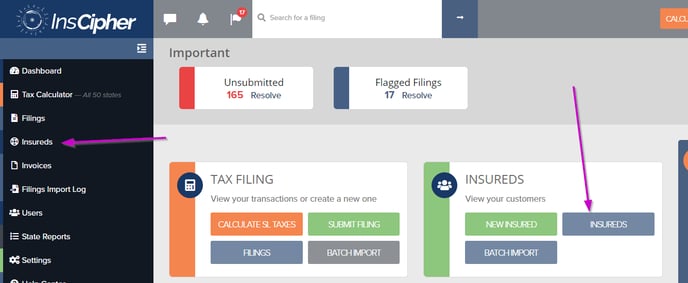
Once there, you can search for the Insured and select Details.
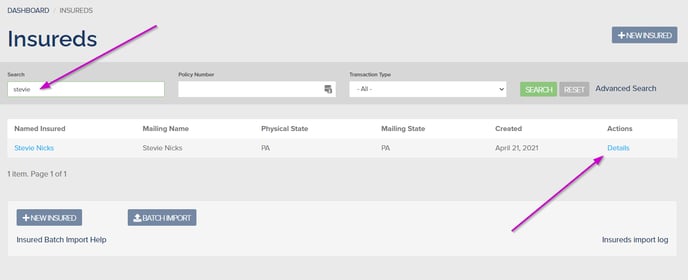
Confirm that the PHYSICAL ADDRESS is EXACTLY the same as the dec page for the current policy you're submitting. If it is different, then you'll need to enter the new information when submitting the new policy to us as you've done previously. If it's the same you can click the New Filing button from there.
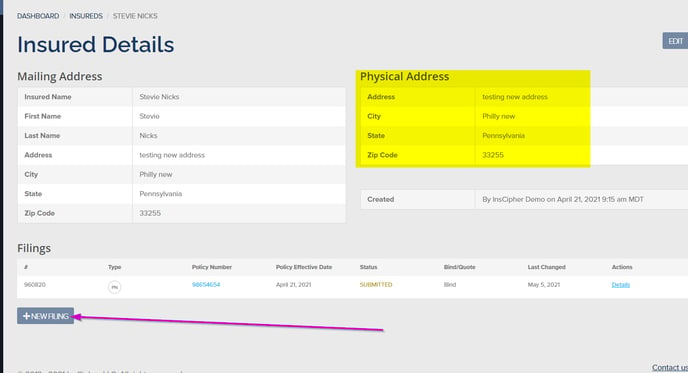
Option 2: Confirming from the Tax Calculator while entering a new filing:
Alternately, if you're submitting a filing to us from the "Submit Filing" button and get to the second page where you're asked to enter "Insured Information", you can click the "Existing Insured" button and search for the name of the insured and select it. Once again, please make sure the physical location is exactly the same for the new submission.
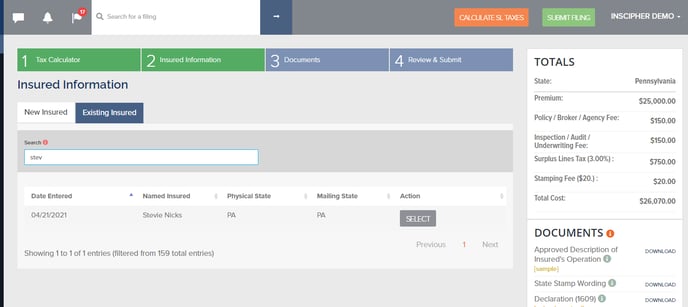
Once you Select the correct Insured, it should load the information and you can select "Continue to File" to proceed to the documents page.
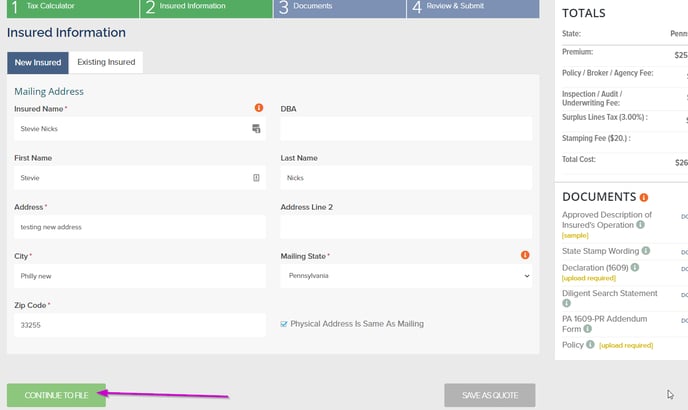
Revision History:
| Date | Edit |
| 12/01/2023 | Reviewed for accuracy |
